


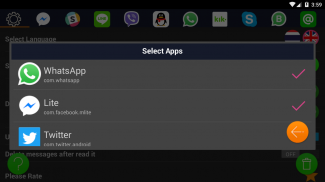


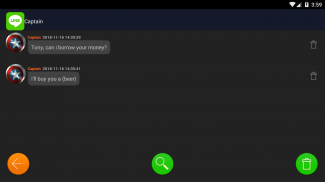
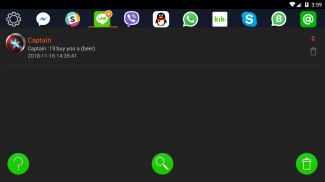
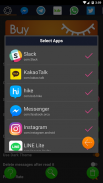
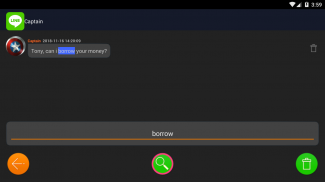

UnRead

Description of UnRead
UnRead is an application that allows users to read messages from various chat applications without changing the read status. This app is available for the Android platform and can be downloaded easily for those seeking a discreet way to access messages from popular messaging services. UnRead is particularly useful for individuals who want to stay informed about incoming messages without the sender knowing that they have been read.
The primary function of UnRead is to record and display notifications from chat applications such as LINE, Messenger, WhatsApp, Viber, Telegram, and several others. Users can view their unread messages directly from the notification bar, which makes it convenient for quickly checking what has been said without opening the messaging app. This feature is especially beneficial for managing conversations that the user may not want to engage in directly.
For effective use of UnRead, it is essential for users to enable the notification settings within their chat applications. This ensures that the app can access and display the messages as intended. Additionally, users should allow UnRead access to the notification bar function on their Android devices. These settings are crucial for the app to function correctly and to ensure that users receive notifications consistently.
The app can handle notifications from a variety of chat applications, which makes it versatile for users with multiple messaging platforms. It supports well-known applications such as LINE and Messenger, as well as others like Instagram and Slack. This broad compatibility allows users to keep track of messages from several sources in one place, streamlining communication management.
Users may sometimes experience issues where messages are not displayed properly. This can occur if messages are sent in rapid succession. In such cases, only the first message may appear, or the text may be incomplete. While this limitation cannot be adjusted or fixed within the app, it is important for users to be aware of this when relying on UnRead for message notifications.
In situations where messages appear as "You have a new message!" from LINE, users can find guidance by clicking the "?" icon within the app. This icon provides additional information and troubleshooting steps to help them resolve connectivity issues. It is advisable to ensure that the internet connection is stable, as this can affect the app's performance and reliability in delivering messages.
UnRead also includes a feature that allows users to view unsent messages. This can be helpful in understanding the context of a conversation, even if a friend has not formally sent a message. The ability to access this information without notifying the sender offers a level of privacy that many users appreciate.
The app's design focuses on simplicity and ease of use. Upon downloading UnRead, users are greeted with a user-friendly interface that facilitates quick access to notifications. The straightforward layout ensures that even those who are not tech-savvy can navigate the app with ease and get the information they need.
Additionally, it is important for users to monitor their notification settings not only within UnRead but also in the Android system settings. This dual-check ensures that the chat applications can send notifications without any hindrance. Should users encounter any persistent issues, they are encouraged to consult the provided resources for further assistance and to restart their devices as a troubleshooting measure.
UnRead is particularly advantageous for individuals who value their privacy in communication. The app provides a discreet method of staying updated on conversations without the pressure to respond immediately or engage in unwanted discussions. This functionality is appealing for users who may find themselves in situations where they prefer to know what is being said without showing any engagement.
For those interested in leveraging the capabilities of UnRead, it serves as a valuable tool in managing multiple messaging platforms effectively. By allowing users to view notifications without changing their read status, the app caters to the needs of various users who wish to maintain control over their messaging interactions.
The ease of downloading UnRead and its compatibility with numerous messaging services make it a practical addition to any user's digital toolkit. By following the necessary setup instructions and ensuring that notifications are properly configured, users can enjoy a seamless experience that enhances their ability to monitor messages discreetly.
For more information on settings and troubleshooting, users can visit the dedicated support pages provided by the app's developers.
























